Add additional currency SW. 통화 소프트웨어 추가하기
Author
hdmibinter
Date
2017-02-15 19:27
Views
5596
How to add additional currency SW to your product.
The easiest way is to contact our local dealer who provides all the maintenance service and sell SW for addtional currency.
If you cannot contact our local dealer by any means, please take the following steps to add additional currency SW.
1. Please email to upgrade@hyundaimib.com with the following info.
1) your name
2) your company
3) your product's name
4) your product's serial number (if you want to add currencies to multiple machines, please write all the machines' serial number)
5) currencies you want to add (e.g. before upgrade: USD/GBP 2currencies after upgrade: USD/GBP/CNY/EUR/RUB/CHF)
6) an address of the place where you will receive the upgrade kit.
2. We will give you a quotation for the upgrade kit. In the quotation, you will be guided how to pay for the upgrade kit.
3. As soon as we check your payment, the upgrade kit will be sent to you through a postal mail with a detailed guide for the upgrade.
4. Upgrade the SW and enjoy it.
Thanks
통화 소프트웨어를 추가하는 방법은 다음과 같습니다.
가장 쉬운 방법은 제품을 구매하신 저희 지역 판매점을 통해서 소프트웨어를 추가하시는 것입니다.
만약 저희 지역 판매점을 찾으실 수 없는 경우는 다음의 방법으로 통화 소프트웨어를 추가하실 수 있습니다.
1. upgrade@hyundaimib.com 으로 다음의 정보로 이메일을 주십시오.
1) 성함
2) 회사명
3) 제품명
4) 제품 일련번호 (여러 대 기기에 소프트웨어를 추가하셔야 하면, 모든 기기의 제품 일련번호를 적어 주십시오.)
5) 추가하시기를 원하는 통화 (예. 업그레이드 전 달러, 파운드의 2개 통화 업그레이드 후 위안화, 유로화, 루블화, 일본엔화 추가)
6) 업그레이드 키트를 받으실 장소
2. 위 정보에 맞춰 견적서를 보내 드립니다. 견적서에는 결제 방법이 포함되어 있습니다.
3. 결제를 확인하면, 우편으로 업그레이드 키트를 보내 드립니다. 업그레이드 키트에는 상세 업그레이드 안내서가 포함되어 있습니다.
4. 업그레이드 키트에 따라 업그레이드 하십시오.
감사합니다.
The easiest way is to contact our local dealer who provides all the maintenance service and sell SW for addtional currency.
If you cannot contact our local dealer by any means, please take the following steps to add additional currency SW.
1. Please email to upgrade@hyundaimib.com with the following info.
1) your name
2) your company
3) your product's name
4) your product's serial number (if you want to add currencies to multiple machines, please write all the machines' serial number)
5) currencies you want to add (e.g. before upgrade: USD/GBP 2currencies after upgrade: USD/GBP/CNY/EUR/RUB/CHF)
6) an address of the place where you will receive the upgrade kit.
2. We will give you a quotation for the upgrade kit. In the quotation, you will be guided how to pay for the upgrade kit.
3. As soon as we check your payment, the upgrade kit will be sent to you through a postal mail with a detailed guide for the upgrade.
4. Upgrade the SW and enjoy it.
Thanks
통화 소프트웨어를 추가하는 방법은 다음과 같습니다.
가장 쉬운 방법은 제품을 구매하신 저희 지역 판매점을 통해서 소프트웨어를 추가하시는 것입니다.
만약 저희 지역 판매점을 찾으실 수 없는 경우는 다음의 방법으로 통화 소프트웨어를 추가하실 수 있습니다.
1. upgrade@hyundaimib.com 으로 다음의 정보로 이메일을 주십시오.
1) 성함
2) 회사명
3) 제품명
4) 제품 일련번호 (여러 대 기기에 소프트웨어를 추가하셔야 하면, 모든 기기의 제품 일련번호를 적어 주십시오.)
5) 추가하시기를 원하는 통화 (예. 업그레이드 전 달러, 파운드의 2개 통화 업그레이드 후 위안화, 유로화, 루블화, 일본엔화 추가)
6) 업그레이드 키트를 받으실 장소
2. 위 정보에 맞춰 견적서를 보내 드립니다. 견적서에는 결제 방법이 포함되어 있습니다.
3. 결제를 확인하면, 우편으로 업그레이드 키트를 보내 드립니다. 업그레이드 키트에는 상세 업그레이드 안내서가 포함되어 있습니다.
4. 업그레이드 키트에 따라 업그레이드 하십시오.
감사합니다.
Total 0
Total 18